Maximising ROI: Calculating the Impact of Workflow Automation for Your Small Business
To maximise ROI, you need to calculate the impact of workflow automation on your small business. Start by identifying inefficient workflow areas, quantifying current process costs, and calculating automation ROI potential. Assess implementation costs, including software and hardware purchases, and ongoing maintenance expenses. By evaluating long-term benefits, such as reduced labour costs and increased productivity, you can determine the true value of automation. To get an accurate picture, track key performance indicators, benchmark your progress, and refine your strategy accordingly. As you dive deeper into the world of workflow automation, you’ll uncover even more opportunities to streamline your operations and boost your bottom line.
Key Takeaways
• Identifying inefficient tasks and processes helps calculate current process costs and potential ROI of automation.• Mapping current workflows uncovers hidden inefficiencies, quantifies costs, and identifies areas ripe for automation.• Establishing specific, measurable goals and financial projections is crucial to determining the potential ROI of workflow automation.• Calculating automation implementation costs, including software, hardware, and training, helps determine the initial investment required.• Monitoring and optimising automation results using clear KPIs and data visualisation ensures long-term benefits and maximises ROI.
Identifying Inefficient Workflow Areas

To pinpoint areas ripe for automation, start by examining your current workflows and identifying tasks that consistently cause bottlenecks, delays, or excessive manual labour. These process bottlenecks can be a major hindrance to your business’s productivity and efficiency.
By pinpointing these areas, you’ll be able to identify opportunities to streamline your workflows, reduce manual labour, and free up valuable resources.
When analysing your workflows, pay close attention to tasks that often cause frustration amongst your employees. Are there specific tasks that consistently lead to employe frustration, demotivation, or burnout?
Perhaps there are tasks that require an inordinate amount of manual labour, leading to fatigue and decreased productivity. Identifying these areas of inefficiency is vital to maximising the ROI of workflow automation.
Look for tasks that are repetitive, time-consuming, or prone to errors. Are there specific tasks that require multiple approvals, signatures, or manual data entry?
These tasks are often prime candidates for automation. By automating these tasks, you can substantially reduce the likelihood of human error, increase productivity, and free up your employees to focus on higher-value tasks.
Quantifying Current Process Costs

To accurately quantify your current process costs, you’ll need to map out your current workflows, identifying each step and the time spent on each task.
You’ll also need to calculate the labour costs associated with each process, considering factors like employe salaries and benefits.
Current Process Mapping
By meticulously mapping your current processes, you’ll uncover hidden inefficiencies and quantify the costs associated with each step, revealing opportunities for improvement and providing a baseline for future ROI calculations.
This essential step in workflow automation enables you to gain process visibility, exposing areas where automation can make a significant impact.
To achieve this, you’ll need mapping tools that help you visualise and document each process step.
These tools can be as simple as sticky notes on a whiteboard or as complex as specialised software like Lucidchart or Visio.
The goal is to create a detailed, step-by-step representation of your current workflows, including tasks, timelines, and responsible personnel.
As you map your processes, pay attention to inefficiencies, bottlenecks, and areas where manual intervention is high.
This will help you identify opportunities for automation and prioritise areas that require the most attention.
Time and Labour Costs
With a detailed process map in hand, you’re now ready to attach specific time and labour costs to each step, allowing you to quantify the financial burden of your current workflows. This is where you’ll uncover the hidden costs that are eating into your profit margins.
Start by calculating the hourly wage of each team member involved in each step, including overtime expenses that can quickly add up. Don’t forget to factor in the costs of benefits, training, and other employment-related expenses. You may be surprised at how quickly these costs accumulate.
As you assign a dollar value to each step, you’ll begin to see areas where labour laws and regulations, such as those related to overtime or worker safety, may be impacting your bottom line.
Labour lawsuits can be a significant financial drain, so you must take steps to mitigate potential risks. By attaching a financial value to each step, you’ll gain a clear understanding of where your workflow is haemorrhaging money, and where automation can have the greatest impact.
Hidden Inefficiency Identification
You’re now tasked with digging deeper to identify the hidden inefficiencies in your current workflows, assigning a precise financial cost to each step to reveal the true extent of the inefficiencies that are draining your resources.
To employ process mining techniques, you’ll need to map out your current workflows and identify areas of inefficiency. This involves analysing data from various sources, such as logs, databases, and spreadsheets, to visualise your workflows and pinpoint bottlenecks.
Map your workflows: Create a detailed map of your current workflows to identify areas of inefficiency and opportunity for improvement.
Conduct root analysis: Identify the root causes of inefficiencies and assign a financial cost to each step to quantify the impact.
Analyse process data: Examine data from various sources to identify trends and patterns that can help you optimise your workflows.
Assign financial costs: Assign a precise financial cost to each step of your workflow to reveal the true extent of inefficiencies.
Calculating Automation ROI Potential
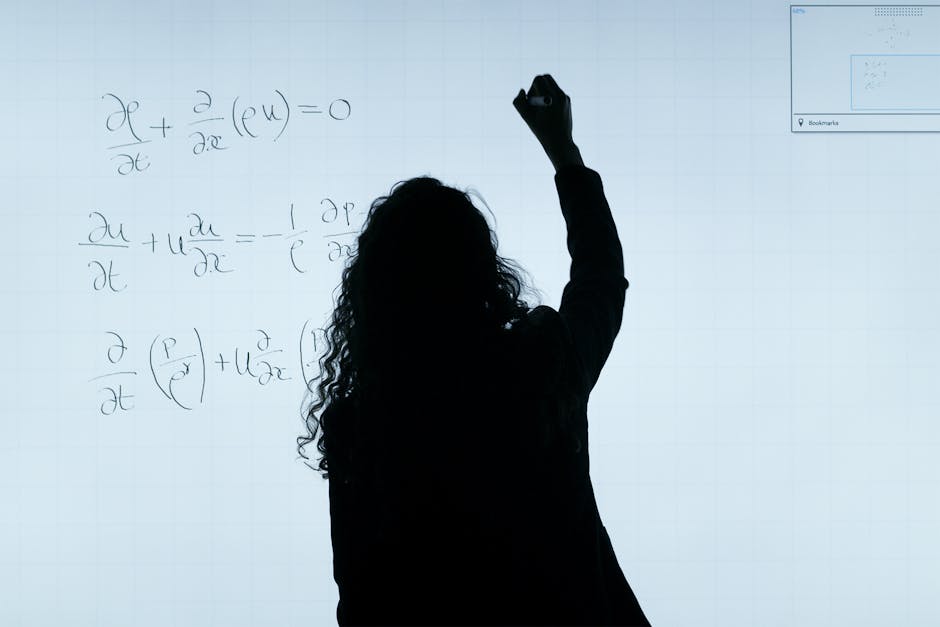
To calculate the potential return on investment (ROI) of workflow automation, start by identifying the specific business processes that are ripe for automation, as these will have the greatest impact on your bottom line. By pinpointing areas where automation can drive efficiency and productivity, you’ll be able to make informed decisions about where to invest your resources.
Next, define your automation goals and establish clear financial projections. What do you hope to achieve through automation? Is it reducing labour costs, increasing productivity, or improving accuracy? Establishing specific, measurable goals will help you determine the potential ROI of workflow automation.
| Automation Goal | Financial Projection |
|---|---|
| Reduce labour costs by 30% | $100,000 annual savings |
| Increase productivity by 25% | $150,000 annual revenue increase |
| Improve accuracy by 90% | $50,000 annual reduction in errors |
Measuring Productivity Gains

By establishing clear automation goals and financial projections, you can now focus on measuring the productivity gains that will ultimately drive your ROI.
As you implement workflow automation, you must prioritise tracking the impact on your business operations. This involves measuring the time and resources saved, as well as the quality of output.
To get started, follow these steps to measure productivity gains:
Track task completion rates: Monitor the time taken to complete tasks before and after automation. This will help you identify areas where automation has improved efficiency.
Analyse task prioritisation: Evaluate how automation has impacted your task prioritisation. Are you able to focus on high-priority tasks more effectively?
Conduct performance benchmarking: Compare the performance of automated tasks to manual tasks. This will help you identify areas where automation has improved productivity.
Monitor resource allocation: Track how automation has affected the allocation of resources, such as staff time and budget.
Assessing Automation Implementation Costs

As you assess the costs of implementing workflow automation, you’ll need to evaluate the initial investment required to get started.
This includes the costs of purchasing and installing software and hardware, as well as any necessary training or consulting services.
Additionally, you’ll want to factor in ongoing maintenance expenses, such as software updates and technical support, to get a complete picture of your automation implementation costs.
Initial Investment Costs
When estimating the initial investment costs of workflow automation, several key factors must be evaluated, including the price of software licences, implementation services, and potential infrastructure upgrades. These costs can add up quickly, so a clear understanding of what to budget for is essential.
Some key areas to examine include:
Software licences: The cost of the automation software itself, including any necessary upgrades or add-ons.
Implementation services: The cost of hiring consultants or experts to help implement the automation solution.
Infrastructure upgrades: Any necessary upgrades to your existing infrastructure, such as servers or hardware, to support the automation solution.
Training and support: The cost of training your team on the new automation solution, as well as any ongoing support or maintenance costs.
When allocating your budget, prioritise your financial projections and allocate your resources wisely. By accurately estimating these initial investment costs, you can create a more realistic budget allocation and facilitate a smoother implementation process. This will ultimately help you maximise your ROI and achieve the freedom you desire for your small business.
Software and Hardware Needs
To accurately evaluate automation implementation costs, determine the software and hardware needs of your business, considering factors such as scalability, integration, and compatibility. This will help you identify the necessary resources required to support your automation goals.
| Software/Hardware | Cost Factor | Considerations |
|---|---|---|
| Automation Platform | Licencing fees | Cloud integration, scalability, and security |
| Devices (e.g., scanners, printers) | Hardware costs | Device compatibility, durability, and maintenance |
| Integration Tools | Development costs | API connectivity, data mapping, and workflow integration |
| Server and Storage | Infrastructure costs | Data storage, processing power, and backup systems |
| Training and Support | Consulting fees | User adoption, change management, and ongoing support |
When evaluating your software and hardware needs, consider the total cost of ownership, including initial investment, maintenance, and upgrades. This will help you create a thorough budget for your automation implementation. By carefully examining these factors, you’ll be better equipped to make informed decisions about your automation strategy, ensuring a strong return on investment for your small business.
Ongoing Maintenance Expenses
Beyond the initial implementation costs, you’ll need to budget for ongoing maintenance expenses, which can add up quickly and substantially impact your automation ROI. To maximise your return on investment, it’s essential to factor in these recurring costs.
Regular updates are necessary to ensure automation software and systems remain efficient and secure. Budget for these updates to avoid technical issues and security breaches.
Regular system monitoring helps identify and resolve issues before they escalate, saving you time and money in the long run.
As your team adapts to new automated workflows, they may require ongoing training and support. Factor in these costs to ensure a smooth transition.
Hardware and software upgrades may be necessary as technology advances, and you’ll need to plan for these upgrades to avoid costly downtime.
Evaluating Long-Term Benefits

To evaluate the long-term benefits of workflow automation, you need to focus on metrics that go beyond immediate cost savings. You should be looking at how automation is contributing to your business’s sustainability and future-proofing.
One key metric to track is the reduction in employe turnover rates. Automation takes over mundane tasks, freeing your team to focus on high-value tasks, leading to increased job satisfaction and reduced turnover. This, in turn, reduces recruitment and training costs, leading to significant long-term savings.
You should also track the improvement in customer satisfaction, as automation facilitates consistency and accuracy in customer-facing processes. This leads to increased customer loyalty and retention, resulting in long-term revenue growth.
Another important metric is the reduction in errors and exceptions. Automation minimises the likelihood of human error, facilitating that processes are executed correctly and consistently. This reduces the need for rework, rectification, and reputational damage control.
Monitoring and Optimising Results

By regularly analysing key performance indicators, you’re able to pinpoint areas where workflow automation can be fine-tuned for maximum ROI. This ongoing evaluation is essential to ensuring your automation efforts remain effective and efficient.
To optimise your results, follow these steps:
-
Establish clear KPIs: Identify the most relevant metrics to track, such as process cycle time, error rates, or customer satisfaction.
-
Leverage data visualisation: Use tools like dashboards, charts, and graphs to turn complex data into actionable insights. This helps you quickly identify trends and patterns that inform your optimisation efforts.
-
Conduct performance benchmarking: Compare your current performance to industry standards, best practises, or your own historical data. This helps you identify areas for improvement and measure the effectiveness of your automation efforts.
-
Iterate and refine: Based on your analysis, make targeted adjustments to your workflow automation. This might involve tweaking workflows, updating software, or providing additional training to staff.
Conclusion
By automating inefficient workflows, you can tap significant ROI and supercharge your small business.
Take, for example, a hypothetical marketing firm that automated its social media scheduling, saving 10 hours of manual work per week.
With an estimated annual savings of $15,000, the firm can now reinvest in growth initiatives.
By following these steps, you can similarly calculate the impact of workflow automation and reap the rewards of increased productivity and profitability.
Contact us to discuss our services now!
